Shopify
This page guides you to connect your Shopify store with SuperAGI Marketing.
To connect your Shopify store with SuperAGI Marketing, open your SuperAGI Marketing dashboard and follow the steps given below:
- Navigate to Account Setup > Connect your Store on the Get Started page
- Select Shopify from the given list of platforms and click the Connect Now button.
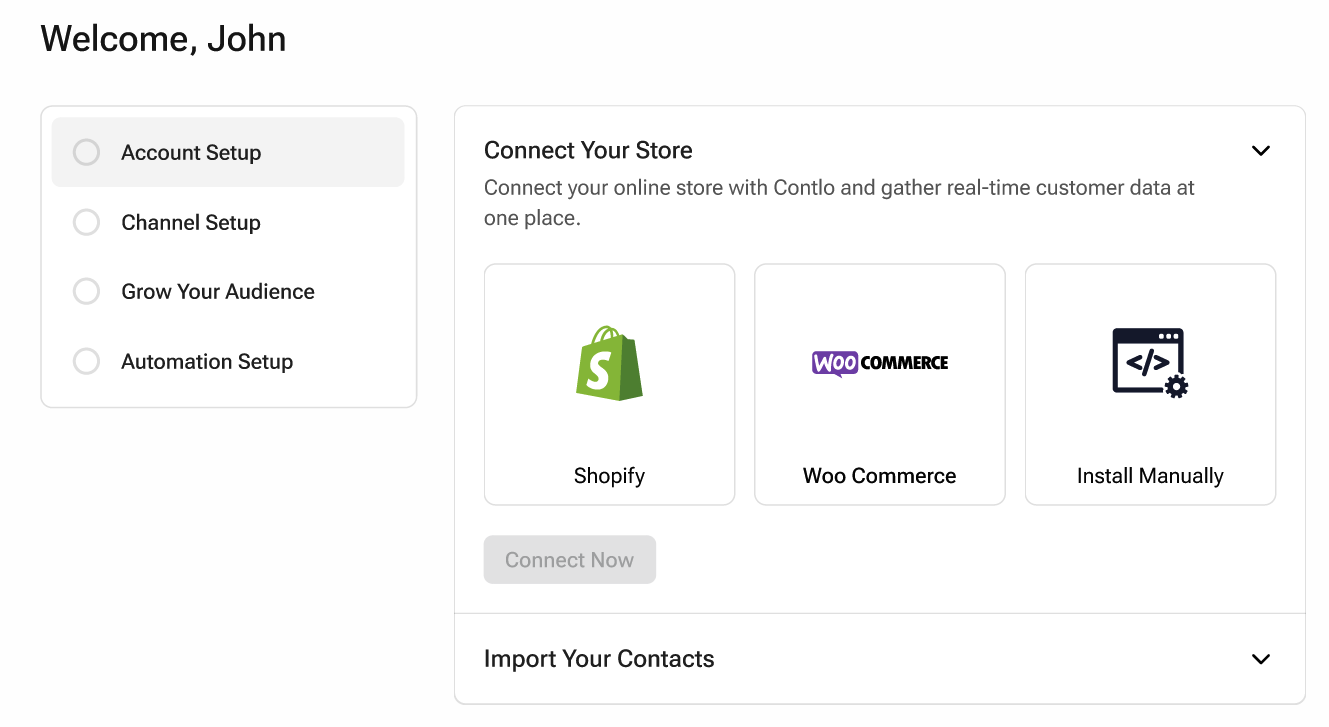
-
Enter your Shopify store URL in the designated input field and click Connect now.
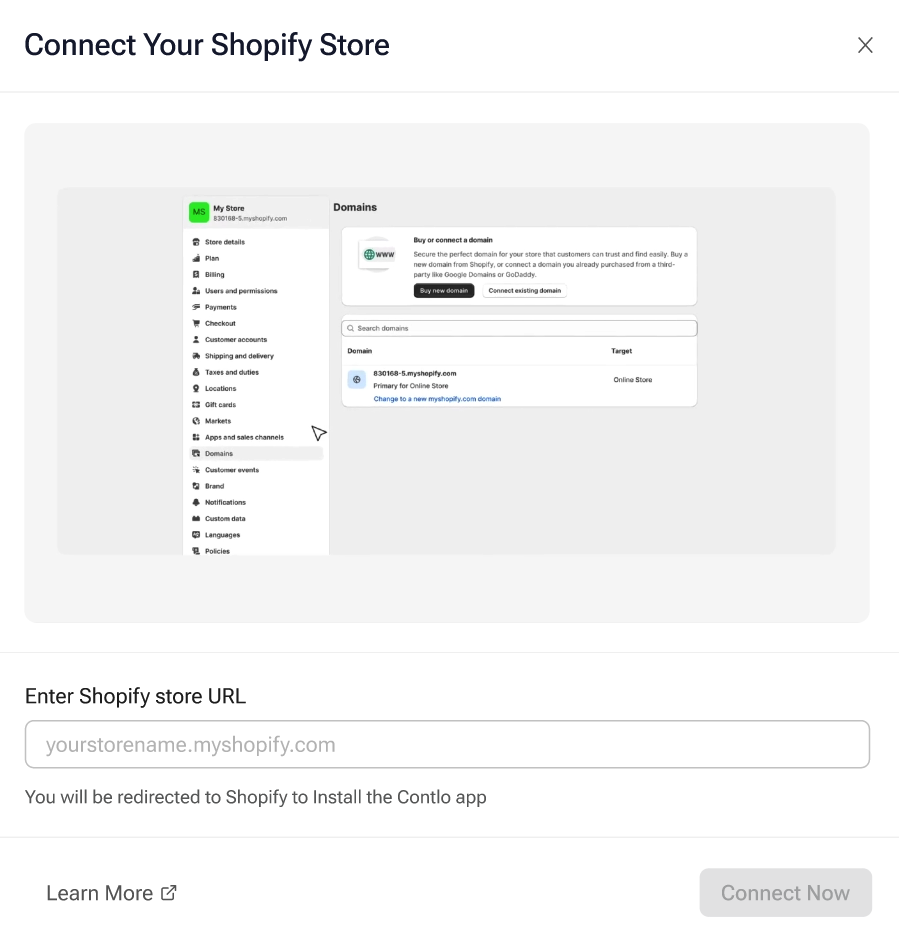
-
You would be redirected to the Shopify login for authentication. Enter your credentials.
-
Once logged in, on the Install page, grant the necessary permissions for SuperAGI Marketing integration.
-
Click Install to establish the connection between the SuperAGI Marketing application and your Shopify store.
Further Reading
Updated 6 months ago
